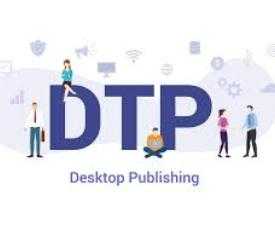No products in the cart.
Certified Desk Top Publishing (DTP) Operator
₹5,500.00 ₹2,750.00
50% fee concession will end in
The Certified DTP Operator course trains learners in creating professional print and digital designs using tools like PageMaker, CorelDRAW, Photoshop, and InDesign. It equips individuals with skills in page layout, typesetting, image editing, and print formatting, preparing them for roles in publishing, advertising, printing, and graphic design industries.
Description
Certification Name: Certified Desk Top Publishing (DTP) Operator
Global Occupational Skill Standard – GOSS ID: GOSS/CIT/CDTPO/V1
Eligibility: Graduation or Equivalent or minimum 2 years of relevant experience (experience-based learners can directly enroll and certify).
Objective: The Certified Desktop Publishing (DTP) Operator course is designed to train individuals in the use of DTP software for creating, designing, and formatting printed and digital publications. This course equips learners with practical skills in page layout, typesetting, graphic design, and printing techniques, making them job-ready for publishing houses, advertising agencies, and print media organizations.
Certification: Within 5 days after Completion of Online Assessment.
Get ready to join the Journey to become a GSDCI Certified Professional – International Certification and Assessment Body.
Steps to become a GSDCI Certified Professional:
Step 1: Select your certification you want to pursue.
Step 2: Click on get certified tab, new pop up window will open.
Step 3: Click on pay certification fee, you will be redirected to billing details page.
Step 4: Fill your details and click on pay certification fee, You will be redirected to payment gateway, pay fee by any available options like Card(Debit/Credit), Wallet, Paytm, Net banking, UPI and Google pay.
Step 5: You will get Login Credentials of Online E-Books and Online assessment link on your email id, within 48 hrs of payment.
Step 6: After completion of online assessment, you can download your Certificate Immediately.
Assessment Modules:
Module 1: Introduction to Desktop Publishing: Definition and Scope of DTP, Importance of DTP in Print and Digital Media, Overview of Publishing Software (PageMaker, CorelDRAW, InDesign), Basics of Typography and Font Management, Understanding Page Layout and Design Principles, File Types and Printing Terminologies.
Module 2: PageMaker and Document Layout: Getting Started with Adobe PageMaker, Creating and Formatting Text Frames, Inserting and Wrapping Images, Page Setup, Columns, and Margins, Master Pages and Templates, Exporting and Printing Documents.
Module 3: CorelDRAW and Vector Graphics: Introduction to CorelDRAW Interface and Tools, Drawing and Editing Shapes and Lines, Working with Text and Artistic Effects, Using Layers, Colors, and Fills, Designing Logos, Banners, and Posters, Preparing Files for Print.
Module 4: Adobe InDesign and Professional Publishing: Basics of Adobe InDesign Interface and Tools, Creating Multi-Page Layouts, Styles, Grids, and Guides, Importing Graphics and Managing Links, Working with Tables and Object Styles, PDF Export and Print Settings, Creating Books, Magazines, and Brochures.
Module 5: Image Editing with Photoshop: Basics of Adobe Photoshop for DTP, Image Cropping, Resizing, and Retouching, Working with Layers and Masks, Color Correction and Filters, Preparing Images for Print and Web, Image Optimization and File Formats.
Module 6: Printing, Proofing, and Final Output: Understanding CMYK and RGB Color Models, Pre-press Checklist and Soft Proofing, Print Layout and Bleed Setup, File Packaging and Compatibility, Working with Printers and Service Bureaus, Quality Control and Troubleshooting Print Issues.
GSDCI Online Assessment Detail:
- Duration- 60 minutes.
- Number of Questions- 30.
- Number of Questions from each module: 5.
- Language: English.
- Exam Type: Multiple Choice Questions.
- Maximum Marks- 100, Passing Marks- 50%.
- There is no negative marking in any module.
| Marking System: | |||
| S.No. | No. of Questions | Marks Each Question | Total Marks |
| 1 | 10 | 5 | 50 |
| 2 | 5 | 4 | 20 |
| 3 | 5 | 3 | 15 |
| 4 | 5 | 2 | 10 |
| 5 | 5 | 1 | 5 |
| 30 | 100 | ||
| How Students will be Graded: | |||
| S.No. | Marks | Grade | |
| 1 | 91-100 | O (Outstanding) | |
| 2 | 81-90 | A+ (Excellent) | |
| 3 | 71-80 | A (Very Good) | |
| 4 | 61-70 | B (Good) | |
| 5 | 50-60 | P (Pass) | |
| 6 | 0-49 | F (Fail) | |
Benefits of Certification:
🌍 1. Global Recognition & Credibility – Stand out worldwide with a certification that opens doors across borders. Trusted by employers, respected by institutions, and recognized in over 100 countries.
📜 2. Quality Assurance through ISO Certification – Certified to global ISO standards, our programs deliver excellence, consistency, and a benchmarked learning experience that speaks for itself.
💼 3. Career Advancement & Employability – Enhances your resume and increases chances of promotions or job offers.
🤝 4. Non-Profit Trust Factor – Certifications from non-profit organizations are mission-driven rather than profit-driven.
📚 5. Access to Verified Learning & Resources – Often includes e-books, mock tests, and online support without hidden costs.
🔍 6. Transparency & Online Verification – Certifications come with a unique Enrolment ID for easy online verification by employers and institutions.
⏳ 7. Lifetime or Long-Term Validity – Certifications usually have lifetime validity or long-term recognition, reducing the need for frequent renewals.