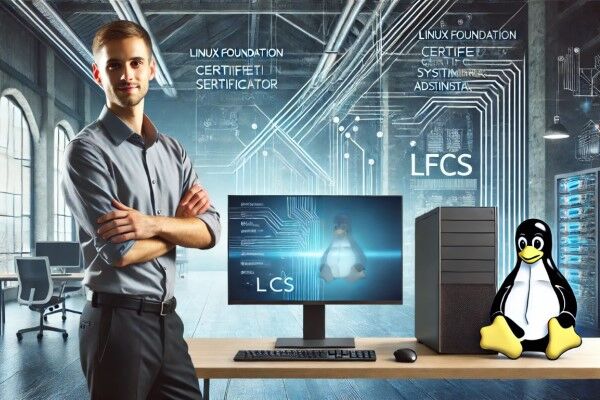No products in the cart.
Certified System Administrator (Window /Linux)
₹6,500.00 ₹3,250.00
50% fee concession will end in
The Certified System Administrator (Windows/Linux) course equips learners with the skills to install, configure, secure, and manage Windows and Linux servers for effective IT infrastructure administration.
Description
Certification Name: Certified System Administrator (Window /Linux)
Global Occupational Skill Standard – GOSS ID: GOSS/CIT/CSA/V1
Eligibility: Graduation or Equivalent or minimum 2 years of relevant experience (experience-based learners can directly enroll and certify).
Objective: The Certified System Administrator (Windows/Linux) course is designed to provide learners with the technical knowledge and hands-on skills required to manage, configure, and maintain Windows and Linux server environments. The course covers system installation, configuration, user and permission management, networking, security, troubleshooting, and performance monitoring. Participants will learn to administer server roles, manage storage, implement backup and recovery strategies, and ensure system security and stability.
Certification: Within 5 days after Completion of Online Assessment.
Get ready to join the Journey to become a GSDCI Certified Professional – International Certification and Assessment Body.
Steps to become a GSDCI Certified Professional:
Step 1: Select your certification you want to pursue.
Step 2: Click on get certified tab, new pop up window will open.
Step 3: Click on pay certification fee, you will be redirected to billing details page.
Step 4: Fill your details and click on pay certification fee, you will be redirected to payment gateway, pay fee by any available options like Card (Debit/Credit), Wallet, Paytm, Net banking, UPI and Google pay.
Step 5: You will get Login Credentials of Online E-Books and Online assessment link on your email id, within 48 hrs of payment.
Step 6: After completion of online assessment, you can download your Certificate Immediately.
Assessment Modules:
Module 1: Fundamentals of System Administration: Introduction to System Administration and Its Role, Overview of Operating Systems (Windows and Linux), System Architecture and File System Basics, User Accounts, Groups, and Permissions, Overview of System Services and Processes, System Documentation and Best Practices
Module 2: Installation, Configuration, and Management: Installing Windows Server and Linux Distributions, Configuring System Settings and Environment Variables, Disk Partitioning and File System Management, Software Installation and Package Management, Configuring Network Settings and Connectivity, Managing System Boot and Startup Processes
Module 3: User and Access Management: Creating and Managing User Accounts and Groups, Configuring Permissions and Access Control, Implementing Authentication and Authorization Mechanisms, Password Policies and Security Best Practices, Role-Based Access Control (RBAC), Auditing and Monitoring User Activity
Module 4: System Monitoring, Performance, and Troubleshooting: Monitoring System Performance and Resource Utilization, Managing Processes and Services, Logs and Event Management, Troubleshooting System Errors and Failures, Performance Tuning Techniques, Backup, Restore, and Disaster Recovery Procedures
Module 5: Networking, Security, and Services: Configuring Network Interfaces, IP Addressing, and DNS, Managing Firewalls and Security Policies, Securing Systems Against Malware and Vulnerabilities, Setting Up and Managing File, Print, and Web Services, Remote Access and SSH Management, VPN and Secure Communication Setup
Module 6: Automation, Scripting, and Advanced Administration: Introduction to Shell Scripting (Bash) and Windows PowerShell, Automating Routine Tasks and Jobs, Managing Scheduled Tasks and Cron Jobs, Advanced System Configuration and Optimization, System Hardening and Compliance, Case Studies, Best Practices, and Real-World Administration Scenarios
GSDCI Online Assessment Detail:
- Duration- 60 minutes.
- Number of Questions- 30.
- Number of Questions from each module: 5.
- Language: English.
- Exam Type: Multiple Choice Questions.
- Maximum Marks- 100, Passing Marks- 50%.
- There is no negative marking in any module.
| Marking System: | |||
| S.No. | No. of Questions | Marks Each Question | Total Marks |
| 1 | 10 | 5 | 50 |
| 2 | 5 | 4 | 20 |
| 3 | 5 | 3 | 15 |
| 4 | 5 | 2 | 10 |
| 5 | 5 | 1 | 5 |
| 30 | 100 | ||
| How Students will be Graded: | |||
| S.No. | Marks | Grade | |
| 1 | 91-100 | O (Outstanding) | |
| 2 | 81-90 | A+ (Excellent) | |
| 3 | 71-80 | A (Very Good) | |
| 4 | 61-70 | B (Good) | |
| 5 | 50-60 | P (Pass) | |
| 6 | 0-49 | F (Fail) | |
Benefits of Certification:
🌍 1. Global Recognition & Credibility – Stand out worldwide with a certification that opens doors across borders. Trusted by employers, respected by institutions, and recognized in over 100 countries.
📜 2. Quality Assurance through ISO Certification – Certified to global ISO standards, our programs deliver excellence, consistency, and a benchmarked learning experience that speaks for itself.
💼 3. Career Advancement & Employability – Enhances your resume and increases chances of promotions or job offers.
🤝 4. Non-Profit Trust Factor – Certifications from non-profit organizations are mission-driven rather than profit-driven.
📚 5. Access to Verified Learning & Resources – Often includes e-books, mock tests, and online support without hidden costs.
🔍 6. Transparency & Online Verification – Certifications come with a unique Enrolment ID for easy online verification by employers and institutions.
⏳ 7. Lifetime or Long-Term Validity – Certifications usually have lifetime validity or long-term recognition, reducing the need for frequent renewals.